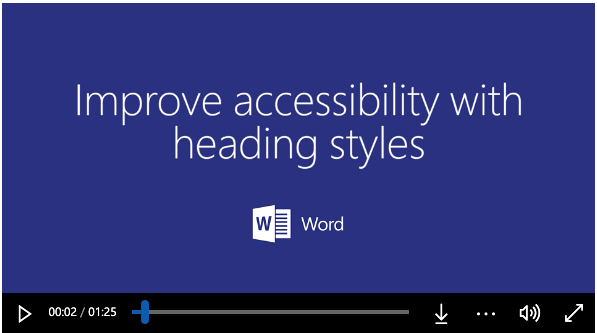Making accessibility… accessible
“I wish for a world that views disability, mental or physical, not as a hindrance but as unique attributes that can be seen as powerful assets if given the right opportunities.”
Oliver Sacks
Accessibility is easy. Thinking about it isn’t though, if you approach it from the wrong direction. Here are some ideas to make it easier for you and, by consequence, everyone who engages with the work you do. Accessibility isn’t a repair practice but a prepare one. You don’t have to add more features to assist content consumers over barriers to make them more accessible, you try to design the barriers away. This post is here to help you obtain a different and perhaps a better appreciation of it, and to help you to quickly do the right things first. Think of it also as part of our common digital literacy/capability/fluency/ development.
Watch this introduction to making content accessible on the web from Ability.Net, one of the organisations leading work in this space. These principles can be applied to lots of digital materials.
Let’s begin with a clarification – who am I addressing this to? Well, in this case, it’s the typical busy person just using the computer tools before them every day to create some typical digital output, or using digital tools to work with others. The one who doesn’t say “what challenges is this going to raise with someone (who is visually/print/hearing/mobility/cognitively impaired)?” when they create something more than a few pages long – not because they don’t care, but because it’s not what they usually think is necessary to do.
One of the biggest problems with Accessibility as an inclusive practice is getting people to take a little time to understand how it applies in their typical daily work. If no-one is complaining about anything you create then surely there’s not a problem is there? Meeting the needs of 95% of the audience is good enough for most things, but why not accessibility? Because those who have a different ability profile are a seperate stakeholder group. You should meet 95% of their needs independently and have something in place to cater for the more unusual unusual cases too. But fear not, it’s not as hard as you might think.
Let’s take a different approach of using three common questions in a rather selfish order – get these out of the way before we go “all altruistic” eh?
1. Why does it matter to me?
We have a moral duty not to leave anyone behind. It matters because often, without thinking, while we enable far more people to use what we create digitally just by putting it online to a larger audience, if we don’t think about it properly then we also, proportionally, prevent far more people with disabilities from using it – deliberately. I’m not saying intentionally, it was just that the choices often made when publishing something, or sharing it digitally, expect that the person(s) at the other end to cope with whatever you have given them because usually no-one complains. Just because you made it more advanced by going digital doesn’t necessarily improve it.
It’s like someone designing a new dream house with steep steps to the door because they don’t have any family in a wheelchair – they didn’t choose to exclude anyone on purpose but they did choose to build the barrier which discriminates — while they thought they were providing access they were subconsciously denying practicla access to others. They didn’t think about the problem outside their current context, just like whoever is responsible for providing access to this building below from their car park. A little thinking “outside the box” can, however, provide an elegant solution which is better for everyone.


Now let’s take the above analogy into the digital space. Let’s assume you were in a presentation in a large room and the speaker began with this:
“Those people on the back rows – you won’t see all this but if you were really interested you’d be sat up here near the front. Those of you wearing glasses may as well take them off too as they make little difference as the print is still too small, and any of you who may be colourblind can ask the person next to you to help differentiate content in any of these many graphs and charts. I don’t need to tell you what the pictures are – that should be obvious – but they’ll pass so quickly you’ll probably miss them anyway (laughs) and I tend to roam around this stage so do try to keep up. Finally, I won’t be able to take questions to clarify anything as I’ll probably overrun anyway”.
A digital disaster
Outrageous! And yet, you will have been in presentations where some of these features were all too familiar: perhaps the text was so small you had to be on the first three rows to see it (or use binoculars); the lines on the graphs were so thin that the colours were impossible to differentiate; the pictures had no headings or context (when you downloaded the slides afterwards you could not recollect what was being said against them); there were too many slides with too much irrelevant / distracting detail; the speaker roamed away from the lectern so the microphone didn’t pick up chunks of the audio. You were too polite to ask for clarification but you didn’t get the chance anyway, as time was up.
That’s what poor accessibility feels like – it preys upon the recipient’s generosity and the habit of just having to put up with it, because it’s all too common. It’s embarrassing to point out obvious things – no-one usually objects because they seem to be “rocking the boat” if they do.
But what if someone spoke up? What if they were empowered to do so? What if the above was breaking the rules we have signed up to?
2. Isn’t it just too time-consuming to be fully accessible?
No – because being accessible reduces your load as well as everyone else’s. Think of it as a design skill – streamlining – not an additional content issue. You do not have to include extras in your output for an addtional group of people to climb over the barriers if you do not create them in the first place.
For example: I sometimes receive documents where the headings are made to look like headings (made bigger, emboldened or underlined) but they don’t follow their logic: the necessary structure nesting the levels of heading within each section and subsection because they we not declared as headings. This is important becase assistive software needs to know where the headings are to extract them. Sometimes documents also come with a table of contents that could have been automatically generated but someone has decided, with each generation of the document, to manually edit the headings and page numbers “just to get the job done”. This means the finished document lacks true navigability and therefore is almost impossible to use by someone who needs assistive technology.
Here’s a simple video to illustrate this:
But you cannot recognise overcoming the barriers if you are not familiar with a) the difficulties that disabilities typically present and b) the solutions that resolve these problems. The good news is that the better you get with it, the easier it becomes. Why? because you will be understood better and you’ll not have to go back and fix or clarify what you have previously created – the resource now stands better on its own. More people with a different ability profile will probably use it. They may even adopt and adapt it. Your profile and influence will grow faster, and further, as your reach extends. Google may promote your resource better because it can make sense of it. Databases will find it easier. You are taking a lead and making a difference.
There are a wealth of tools that even do it for you – all you have to do is to know how to tell them to do it. Many applications already include them so there’s no extra software required so being ignorant of using them is really no excuse – just type “accessibility” into that application’s help box. If you place your content on the most appropriate platform then that whole ecosystem can do all the work for you e.g. using Youtube’s video player to access public media.
3. What’s in it for me?
Effectiveness and efficiency gains. Your materials will not return to haunt you i.e. less requests to mend them and it will be easier to consume for everyone, not just those with a different ability profile. For example, if you can master the correct use of heading styles in documents then you have automatic tables of contents available as a consequence. Your documents when converted to other platforms will work more easily because they have navigability.
Once, accessibility was seen to be mostly driven by large techy quangos like the W3C who did clever things with words and pictures so that someone else didn’t complain about “stuff” online when the techie’s did it for you i.e. it was usually someone else’s specialist problem both as a publisher and a recipient: “It’s never affected me so what’s all the fuss about?” was a common question. Then the world went a little more “web 2.0” and everyone else joined in and the hidden mess poor practice) began to float around, like icebergs at sea. Finding the useful “stuff” now became more difficult. Finding bad examples became all too easy and poor habits were more popular. The de-facto standard wasn’t as high as it could be as the average practice was less aware of the quality level the specialists used.
For a true “me” perspective, you should never think of yourself as one without a disability – you have actually had some experience of them when you think about it, and will so again. Think of yourself on an accessibility continuum – your own profile of abilities changes over your lifetime and so do your accessibility needs. It’s no longer an ‘other people’ thing. When you were born you wouldn’t have survived long without someone to look after you – the world, and it’s food supply, were a series of accessibility challenges. Your body needed warmth and comfort too so someone else enabled that to happen – they made it accessible to you. You were fed by people who could operate the tools to convert raw ingredients to consumable food. You were educated so you could communicate and become involved in the world, contributing to our overall wellbeing as well as your own. You’ll probably, by now, have been in a situation where you’ve done something similar for someone who has grown old too – just like you will be one day. By the time you end your days you will have spent some years typically finding it harder to see and hear what’s going on around you too, or perhaps just concentrate on the contents.
So that’s clear then, accessibility is a problem for you – just not right now eh? It’s not an ‘other people thing’, it’s another time thing – you are preparing the world for your future self. If you adopt good habits and encourage others to do so now then you will be able to be an active participant for longer.
4. What’s in it for us?
We team better and work flows better. It’s more portable and interoperable so you can re-use the effort more easily. Remember the car park image above? If each partner in the construction understood the overall requirements from the disabled user’s perspective then the access problem would have been obvious, as would a better solution that works for everyone. Following the rules without understanding them doesn’t.
Note we are already subject to accessibility legislation and have been so for some time. But this should not be thought of as a compliance hoop to jump through: think of legislation as your ally. It’s an enabler, It grants you the time to attend to these things properly to meet the requirements. If your management want it done properly then this is core design practice, not a “bolt-on” fix. It should take the pressure off so you can attend to it with proper attention.
So how do I get started and move to the next level?
Think of accessibility from two perspectives to begin with. The types of barrier various technologies naturally present, and the types of difficulty a disability usually manifests. Then look to see what tools are already in the applications you are probably using that will help you. In most roles we use Microsoft 365 so you will be pleased to hear it does a lot of the work for you.
Fortunately we can take advantage of lots of work already done within other digital environments with many disabled participants and lots of material of all types – Further and Higher education, for example, have developed a SMoKE model (skills/motivation/knowledge/environment) to assist with online learning as part of a Digital Delivery toolkit for use in the pandemic. These naturally address accessibility challenges and dealing with the biggest digital culprits can be one of those 80:20 problems that resolve most of the issues – 80% of the problem is solved by 20% of the effort.
Understanding user needs
Users with disabilities are presented with common problems which have been mapped out (by one of my former organisations). Here’s a translation of how each disability typically requires adjustments. This is based upon the original work from Jisc TechDis. The idea is to understand what difficulties digital material can present to someone with these characteristics. For example, explore the support for users with dyslexia below to learn how up to 10% of your material’s audience might be challenged.
Meeting the requirements of learners with special educational needs
- Supporting learners on the autistic spectrum
- Supporting learners who have mobility and coordination difficulties
- Supporting learners with deafness and hearing loss
- Supporting learners with dyslexia
- Supporting learners with learning disabilities and difficulties
- Supporting learners with mental health difficulties
- Supporting learners with visual impairments
Typical format issues and tips to resolve them
Each type of media presents its own challenges. Sometimes its easier to look at it from this perspective when you have to do many of the same preparations.
- Video and audio: Where possible prepare video against a script – having a plan makes a better video. Without one the words can wander from making the points clearly and succinctly – the transcript from this script should be able to stand alone to convey the meaning. Any camerawork needs to support the visually impaired (VI) so any diagrams filmed need to be explained as though it was also a radio programme. The transcript itself can be created automatically by many services to create most of the text and support fine adjustments with a simple editor. If you can see the speakers lips move i.e. the camera was near enough, then this helps too. See Adam Refoufi’s video tips in his blog to help you.
- Documents: MS-Office applications provide an ‘accessibility checker’ which will go through the document and suggest enhancements. Ensure that all documents have been through this step before circulation. Once you have used this a few times you will learn where the common problems arise and not create them in the first place. Most Word documents greater than a few pages need to be navigable with heading styles so a VI user can jump to the section they need – what takes a sighted person 2 minutes to scan may take 30 mins to listen to. Powerpoint documents should have the text in the notes field so it can be read (and indexed for that matter, so you can find it).
- Choice of format: Providing documents and presentations as PDF because “PDFs are accessible” is a bit of a myth. Most of them are not. PDFs are typically convenient for printing but not for screen reading (it’s not a common habit in the VI community) and although a PDF reader can read aloud the content, they are rarely navigable without additional work (like tagging the flow of the content). Your materials should always be in the original format where possible (even if on request) so always offer a choice.
- Discovering the audience: Check your audience for specific accessibility requrements if you are running a small webinar – but do not expect anyone to declare their’s in public. If you have specific disabilities in your team or participant group then discuss what problems usually arise in advance for the difficulties they perceive (seeing, hearing, using) and their preferences for resolving them. You will both learn something from each other’s perspective and expectations. If the webinar is a wider broadcast then assume all disabilities are present, especially if it is recorded.
- Automated testing solutions: You can apply technology to do the work from you only if you know where to find the tools. If you have a website then WAVE offers analysis, guidance and solutions to improve the content. If you have a PDF document of significant size – a report maybe – then tools like PAVE can check PDF Accessibility for you prior to release. As already mentioned above, you can use the accessibility features within your software just by seeking it within the ‘Help’ in the application.
- Have a feedback opportunity: provide a route to get feedback on your materials so they can be improved. These can also discretely gather information about any accessibility challenges raised if anonymity is supported.
Here are some of the biggest offenders that may not be noticed at a higher level. These should be addressed if we are to break out of the cycle of “bolt-on fixes” and become more strategic.
- Chairing meetings and events: Everyone around the table or involved in an event should be sharing accessible content. If you lead on the production of content then expect those providing to have checked for accessibility problems. If you want your product to be sustainable it should be transferrable, and that depends on accessible materials. The chair should be skilled in recognising where something can be improved and providing guidance and expectations for the standards required.
- Legal expectations: We all have a statutory duty to do our best for those with disabilities without having to be asked to do so when the situation arises. It is what is called an anticipatory duty – your materals should be accessible out-of-the-box.
The duty is ‘anticipatory’. This means an organisation cannot wait until a disabled person wants to use its services, but must think in advance (and on an ongoing basis) about what disabled people with a range of impairments might reasonably need, such as people who have a visual impairment, a hearing impairment, a mobility impairment or a learning disability. - Strive for simplicity: If it is complex then consider ways to break it down – it should never appear sophisticated for the sake of it, so look to see where communication can be improved. By making content available in smaller chunks you will find more future opportunities for re-use too. Enable everyone to ask the simple questions.
Finally, a challenge to you which requires a little courage to make the improvements. When someone sends you something where no attention has been paid to accessibility, send it back. This will raise a dialogue about it between you and you can give them a suggestion on what needs to be fixed, even it it’s only a link to this blog post 🙂